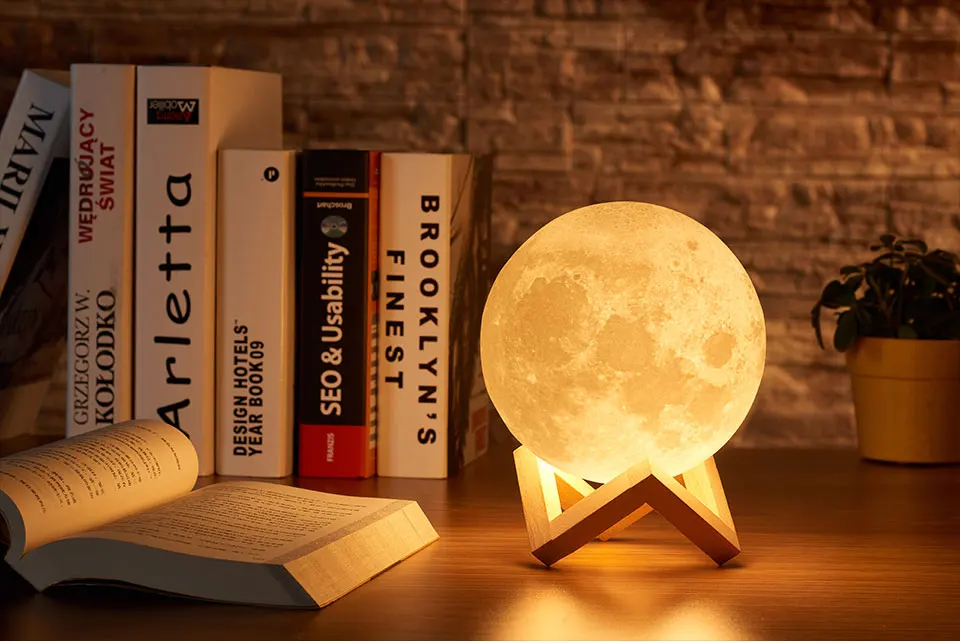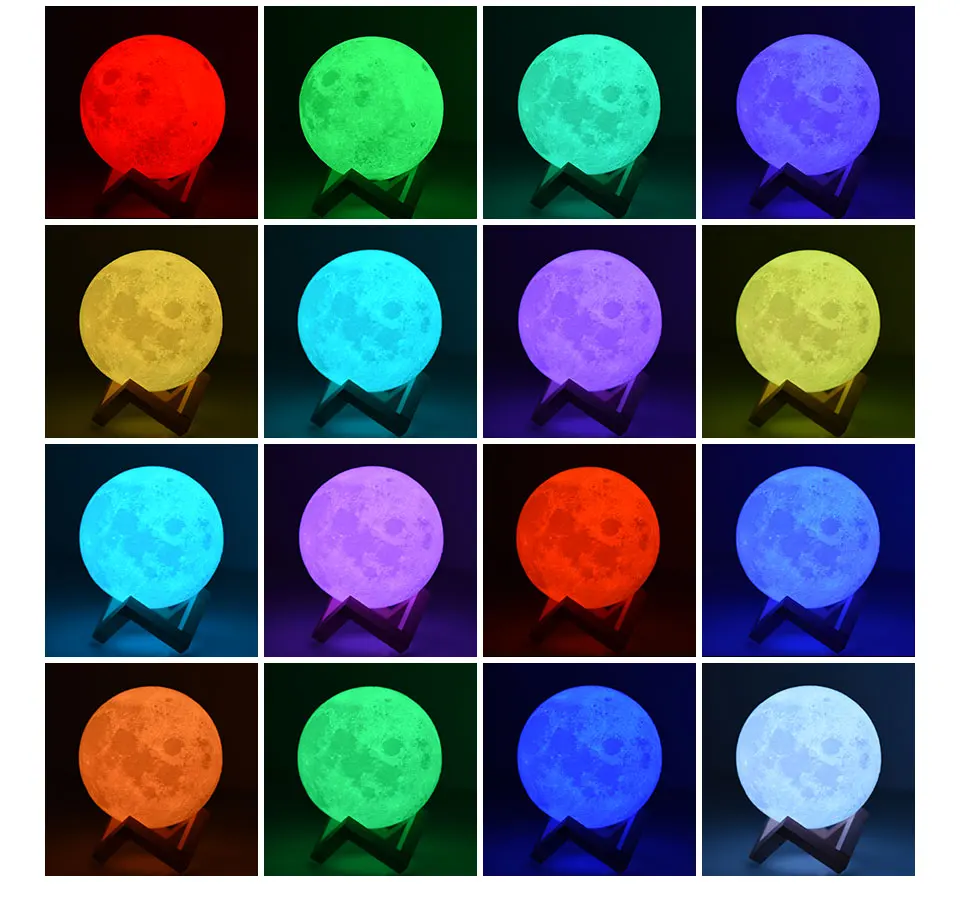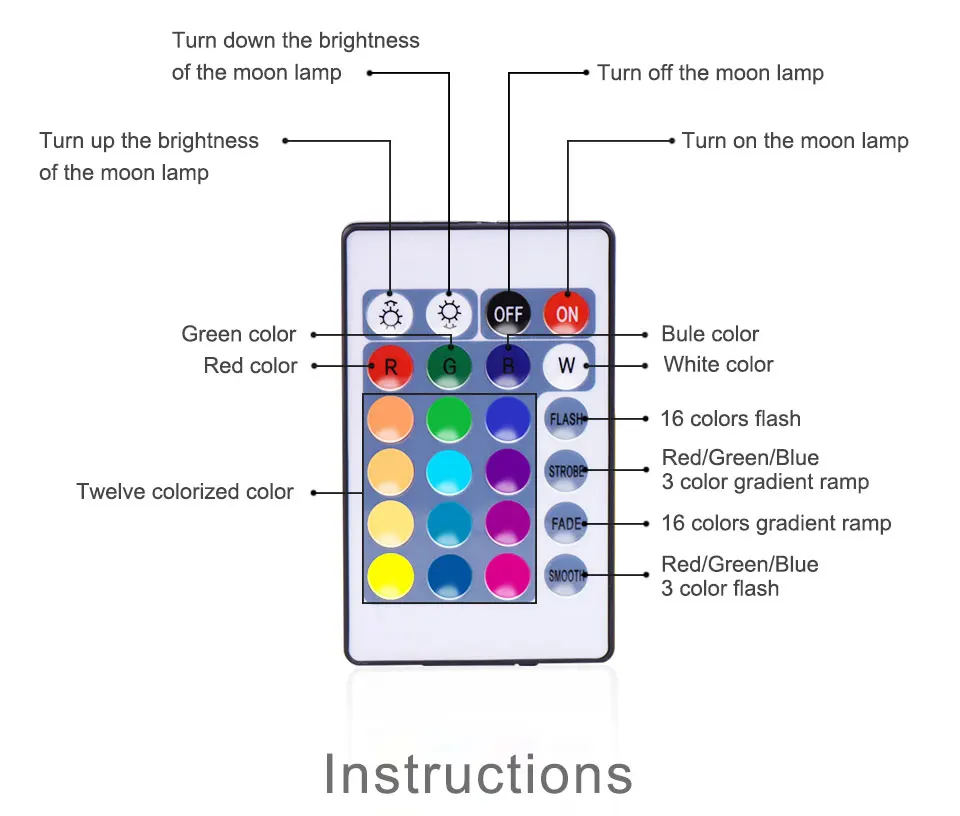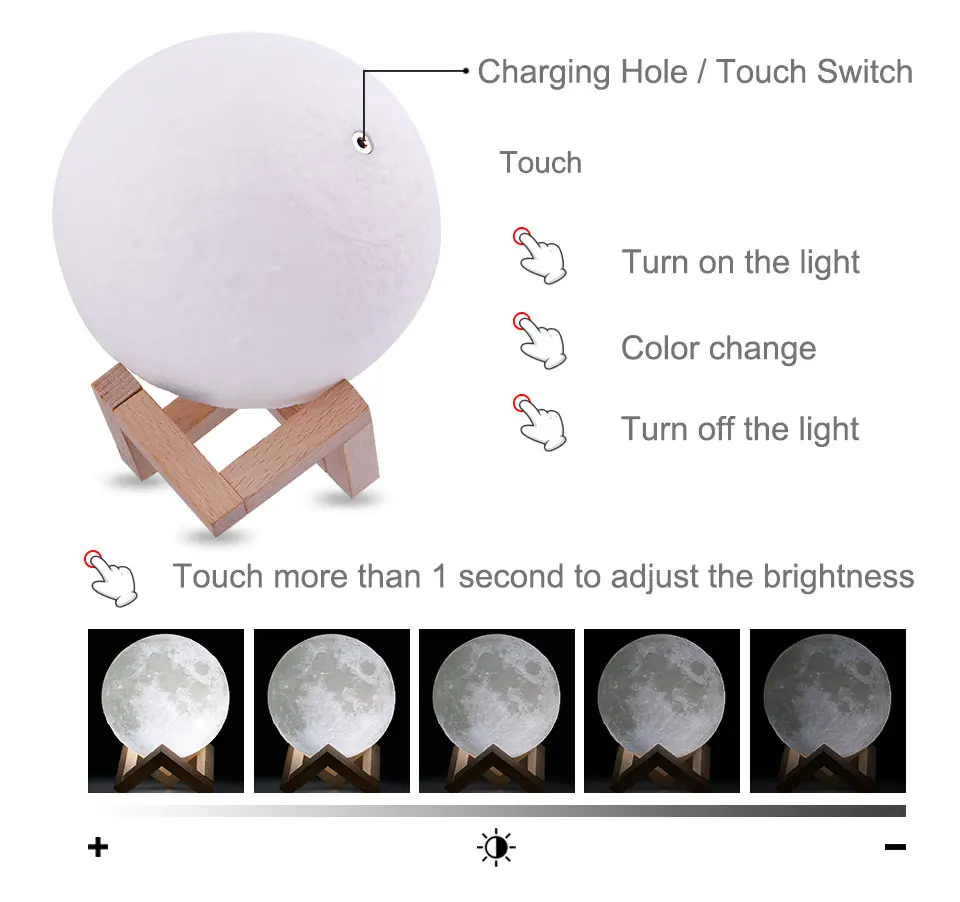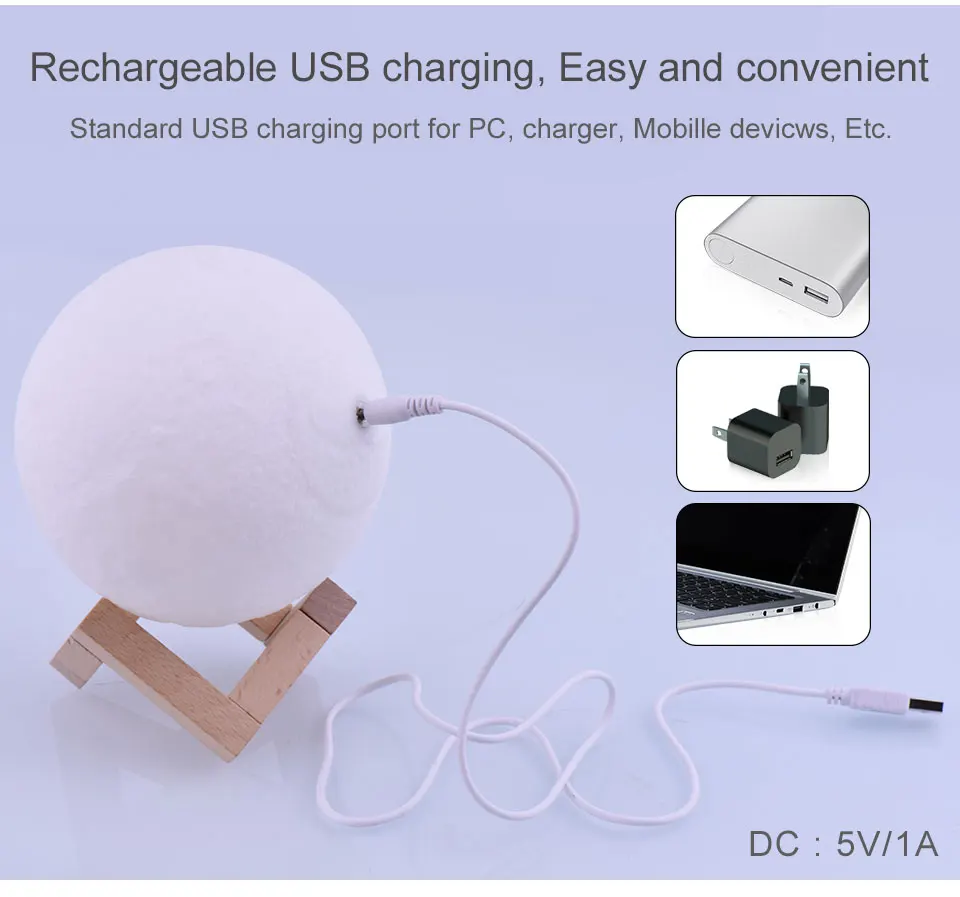Your Cart is Empty
FREE SHIPPING WORLDWIDE
- Home
- Shop Categories
- About Us
- Customer Care
- Refer & Earn
- Privacy Policy
- Terms of service
- FAQs
- Track Order
- Login
Collections: Indoor & Home Decor
Specifications
Product name:3D Printing Moon Lamp Material: PLA Production process: Real 3D printing Light Source: LED Color : A:2 colors touch, white light / yellow light B : 3 colors touch+tap white light / yellow light/ wram light C:16 colors with remote. Charging time:2-4 hours Working time:8-10hours ( depends on brightness ) Power supply: USB DC:5V /1A
How To Use
1. Touch the metal ring at the bottom of the moon lamp to turn on / off the light and change color. Three colors tap :You can pat the moon lamp to switch the color of the lights 2. Long press the metal ring to adjust the brightness. 3. Insert the DC connector into the metal ring at the bottom of the moon lamp to charge,the red light is always on during the charging.The red light will automatically turn off when fully charged. 4.16colors with 24keys remote can control the moon lamp . 5.If your hand is too dry or the temperature is too low, the light may not respond. 6.If the light is not on, you can try charging for 1-2 hours first.Or wonder if the brightness of the light is adjusted to the darkest.